JPEG Saver 4.4
Published
The new version of JPEG Saver adds a feature that I've been hoping to add for a while now - filtering the list of images. Now that the file details are stored in a database it is fairly straightforward to limit the list of images display by their size, age, and by the file name and path.
The new filters dialog is available on the Folders tab, where there is now a "Filters..." button. Pressing this will present you with the dialog shown here:
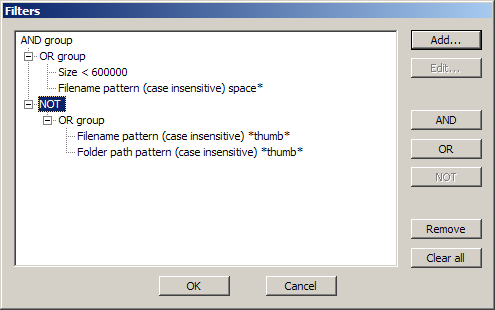
You can set up quite complex conditions using this dialog. The "exclude" option that was available in the config file to filter out directories in previous versions has been removed, as you can now achieve this using the filter rules.
To prevent loading files from a single folder, add a filter to the main "AND group", set the data field to "Folder path", set the comparison method to "!=" (not equal to) and paste the full folder path in the "value to compare" text entry box (without the trailing slash).
Preventing loading files from a folder and all subfolders is a bit more tricky:
- Add a NOT to the main AND group;
- Add an OR group to the new NOT (if you want to list more than one excluded folder);
- Add a new filter, set data field to "Folder path", set comparison method to "pattern (case insensitive)" and paste the folder path into the "value to compare" field again, ending it with a "*" to match the folder and all subfolders;
- Repeat step 3 for any other parent folders to exclude.
The other interesting changes in this version are some new keyboard actions: pressing the 'o' key will open the current image in the default application, and pressing the 'e' key will open up Windows Explorer with the current image selected. Both of these actions will also make the screen saver exit.
I've also updated the PNG and SQLite libraries, and fixed a few minor bugs.
The new version is now available from the downloads page.
