CRCDropper drag and drop CRC32/hash calculator
Some explanation of CRCDropper, CRCDropper 2 and CRCDropper 3:
What are these for?
These are a bunch of small programs that you can run when you want to know
the CRC32 value for a file. CRCDropper 2 does the same job as CRCDropper,
except you can also drag a file onto the program icon to start up with the
calculated CRC and it looks completely different.
CRCDropper 3 is different to the earlier versions - it supports drag and dropping multiple files, and as well as CRC32 it also supports MD2, MD4, MD5, SHA1 and CRC16 algorithms. And it shows the file size in bytes. It's also quite a bit smaller than the earlier versions. (And version 3.0.1 is smaller than version 3. At this rate version 4 could be shorter than this paragraph.)
Why would I want to use one of these?
You probably don't. If you wanted to know the CRC32 value for a file, you
would know that you wanted to know the CRC32 value for a file. If you know
what I mean. And I doubt if anyone wants to know the MD2 hash for a file.
So why did you write them?
Someone once said "it would be really handy if I could just drag a file
from Windows onto a program to find out the CRC value." So I wrote one.
Then I wrote another. Then after someone made some suggestions I wrote
the third one.
What's new in CRCDropper 3.5?
"Stay on top" option for keeping the window above others, "Lower case" option
for displaying hashes in lower or upper case, multiple-selection of files in the
main list, context menu with options to copy the hash value to the clipboard,
open the file, open the folder containing the file, export all selected file
hashes to separate files or to a single file and saving the selected options
to a config file when CRCDropper exits.
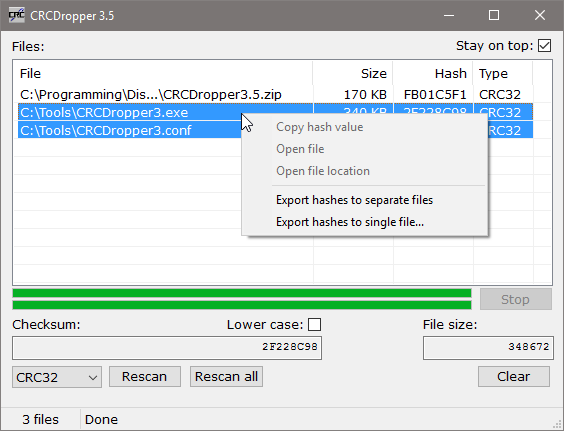
What was new in CRCDropper 3.4?
Proper support for files larger than 2GB, "Rescan all" button to recheck all
the files in the list, RIPEMD-160 algorithm option, drag and drop folders to
check all the files inside them, remove files from the list using
the "Delete" key and rename files by clicking on them when selected.
What was new in CRCDropper 3.3?
The drop-down list of files has been replaced with a list box, the dialog
can be resized, you can stop processing with the "Stop" button, and it
supports SHA256, SHA384 and SHA512 hashing algorithms too.
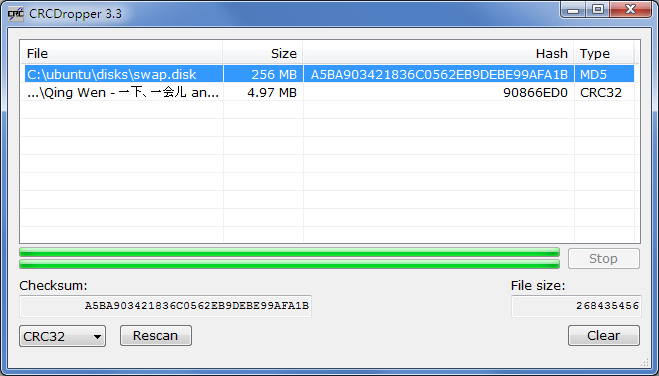
What was new in CRCDropper 3.1 and 3.2?
Version 3.1 was the first version with Unicode string support, so it works better
with non-latin characters. Here is a screen grab to illustrate:
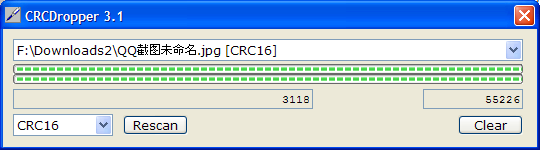
It's also the first version compiled with a newer version of Visual Studio and with some minor internal updates that make it bigger than version 3.0.1.
Version 3.2 is slightly updated to work better with Windows 7 - it displays progress on the taskbar.
Where can I get them?
You can download them here:
