JPEG Saver 4.10
Published
A lot has changed in version 4.10 of JPEG Saver - so much that I considered calling it version 5. Most of the changes are behind the scenes and could go completely unnoticed though, so version 4.10 it is.
Users have been asking for better multi-monitor support for a long time, and this is the version that finally does something about it. If you have more than one monitor then the “Mode” drop-down list on the “Position/Resize” tab is replaced by a button saying “Multi-monitor…” which opens up this dialog:
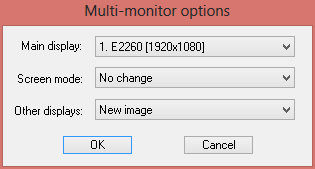 The new Multi-monitor options dialog
The new Multi-monitor options dialog
This lets you set which screen you want to use for transitions and real-time items, the screen mode of the selected screen and what is shown on the other screen(s) that you have. The list in the “Main display” drop-down is in the same order as the screen numbering in the Control Panel. The monitor name shown here comes from the EDID information stored in the registry, since that is the only monitor description I could find that was better than “Generic PnP Monitor” or “DISPLAY0”. Sometimes the EDID in the registry is completely wrong too, but I'm sticking with it.
The changes to make the new multi-monitor options work were quite extensive,
and meant adding some worker threads for loading and resizing images. This makes
the screen saver more responsive whether you have multiple monitors or not. The
other change that affects multi-monitor systems is that the F10
“save as desktop background” function now saves an image that spans
all monitors instead of repeating the main monitor's screen image.
If you have ever tried to make one of these multi-monitor desktop images yourself, you will probably know that the top-left of the image is in the top-left of the main screen, whether your other screens are to the right, left, above or below. This has changed for Windows 8, where the top-left of the image is the top-left of the virtual screen that spans all your monitors - JPEG Saver takes this into account when assembling the image.
One quite obvious change in this version is that the first image is now displayed without a transition. Some of the transitions just didn't look right going from a blank screen to an image and I kept thinking it looked like something was broken. The first image will now show up as soon as it has loaded, then the transitions will begin with the next image.
There are quite a few other changes in this version too - the image details item now supports displaying some EXIF GPS details; the “S” key can be used to make a copy of the current file in the configured shortcuts folder; the folders and items lists now have checkboxes to easily disable and enable things; and there are three new transitions called “Melt”, “Twist” and “Warp“.
The list of things that I've made a bit better in this version begins with the folder checking code that runs when the screen saver starts up. In previous versions it would fail to notice if old folders had been copied over newer folders, so now it checks for any change.
The “Random” position option for images has been made a bit less random. That might sound strange, but people have a tendency to dislike really random sequences because they quite often repeat themselves. If you have small images (or scale your images to around 30%) and use the “Pile” background mode, you might be able to work out how the new random position algorithm works. Making these changes made me realise that a transition would sometimes be used twice in succession, so I've updated that too - if you have more than one transition enabled, you should not see the same transition repeating in this version.
I've improved the status text display to stay on-screen when the image changes (which probably doesn't mean much to most people) and I've also made it work when the DirectX setup fails and JPEG Saver is forced to use a plain Windows screen without transitions. Real-time items (like the clock) will also work when DirectX is unavailable. I've made the DirectX setup itself a bit less resource-hungry too - it was always creating a depth buffer before even though most of the transitions didn't use it.
There are a few bugs fixed in version 4.10 as well - the “Peel” transition was flipping images sometimes, sorting the folder list by clicking the header would mess up the folder options and PNG images with a background colour were not being loaded properly.
The new installer is available from the downloads page.
