JPEG Saver 4.12
Published
This new version of JPEG Saver adds a feature that people have been asking me about for years and another feature that nobody has ever asked me about, as far as I can remember. There are also a few bugs fixed in this version, but since I discovered them myself I don't think they are earth-shattering.
The first new feature should be obvious to long-time users as soon as you open up the configuration dialog. The “All” and “None” buttons that were there for enabling and disabling all the transitions are gone, replaced by a slider labelled “Speed”. The slider provides some control over how fast the transitions are, with five options for multiplying the default speed: ×1/2; ×2/3; ×1 (the default speed); ×1.5; and ×2. You can see the effect of these options on all the transitions in the preview window on the dialog. All of the transitions are affected equally by the slider setting - there is still no way to slow down or speed up individual transitions.
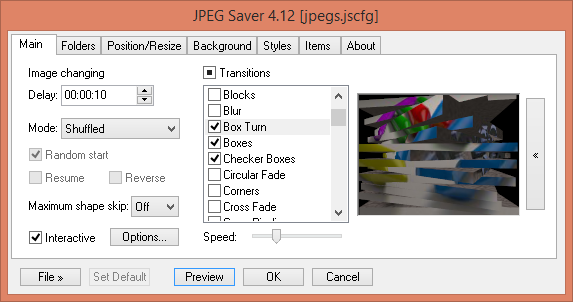 The updated main tab
The updated main tab
The functions of the removed “All” and “None” buttons have moved to the three-state checkbox next to the “Transitions” label above the list. The thick black dot in the checkbox means some of the transitions are enabled; clicking it will disable them all and clear the checkbox. This type of checkbox has been around for years, but I'm still not used to using it.
The other new feature in this version is an extra set of interactive controls.
The keys 6-0 along the top row of the keyboard can now be used to jump to
favourite images, after which JPEG Saver will enter sequential mode. The
images to use as favourites can be set in either of two ways, by entering the
image filenames into the Interactive options dialog or setting the current
image from the screen saver as a favourite. This second method is performed by
holding down a Control key and pressing the relevant number key
for the favourite.
I have also added several new transitions in this version. “Shift”, “Intersect” and “Viewpoint” are all variations on the image being split into tiles at different depths and then moved around, inspired by a TV station ident but not looking very much like it in the final transitions. The “Boxes”, “Checker boxes” and “Box turn” transitions all map slices of the images onto the sides of 3D boxes and then rotates the boxes in various ways. The preview image above is showing the “Box turn” transition in the middle of a vertical rotation, which always reminds me of a pile of pizza boxes for some reason.
The bugs fixed in this version start with a fairly serious one - a problem with my error handling code meant that broken PNG files could make JPEG Saver crash. Earlier versions would always show a “Bad image” message if a file like that was encountered, but version 4.12 will attempt to display as much of the broken image as possible.
The next bug was simply that the colour management functions were not working, and the last of the bugs was preventing the image change timer restarting when a transition was aborted. You could still navigate using the cursor keys, but the image would not change automatically.
The new installer file is available from the downloads page.
