CRCDropper 3.5
Published
So it's a new year, and the first new release of the year is... CRCDropper 3.5. The previous version of CRCDropper was released in 2012, so this update might surprise some people. I'm surprised it has been nearly five years since the last time I worked on CRCDropper, but here we are.
Anyway, what does this new version do? The main change is that version 3.5 has a config file: a text file that is stored in the same folder as the CRCDropper executable file and uses the same format and code as used by JPEG Saver. The config file stores the window position and size, the selected hash algorithm and the value of the new options.
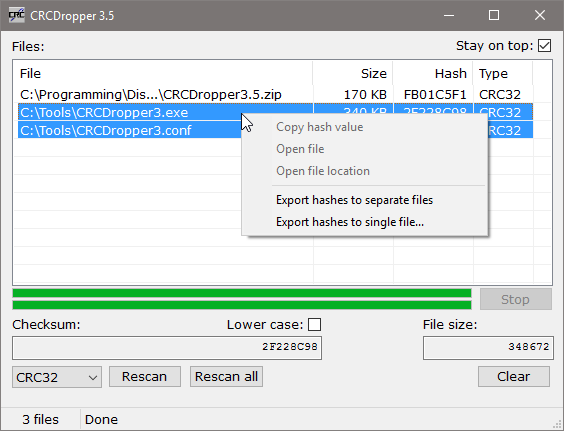
The new options are “Stay on top” to keep the CRCDropper window
above other windows, and “Lower case” to output the hash values
using lower case 'a' to 'f' instead of 'A'
to 'F'.
Aside from these two simple options, the main file list now supports multiple selection (shift-click, control-click, drag a box around the files to select or press control-A to select all files). The reason for this added support is the context menu that now appears when you right-click files in the list. If you have a single file selected you will be able to copy its hash value to the clipboard, open the file or open the folder containing the file in Explorer.
The two items at the bottom of the menu are available for one or more files being selected - the first writes out the hash for each file in another file in the same directory but with an added extension of the hash type used, and the second writes the names and hashes for all selected files into a single file. CRCDropper will refuse to write out a file containing different hash types though, so if you really want that you must write out a file for each type and stick them together yourself.
The new version is available from the downloads page.
