JPEG Saver 4.19
Published
So here is JPEG Saver 4.19, looking very much like the last version. But go to the “About” tab in the config dialog and you will find a button marked “Debug…” (because I couldn't think of anything better to call it). Clicking the button will open this new dialog:
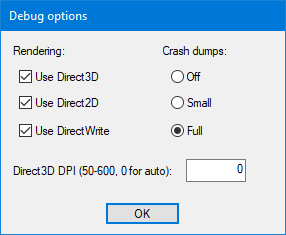
The “Use Direct3D” and “Crash dumps” options have been in JPEG Saver for a while now, but were only accessible by editing the config file by hand. The other options are new in version 4.19. I will now attempt to explain what they do:
Use Direct3D
This is the usedirectx config file option that you might know
about already. Direct3D is used for the primary screen, and the transitions and
real-time updating items rely on it to work. So if you disable it using the
check box there will be no transitions and things like the analog clock won't
work. Changing screen mode and gamma adjustment also rely on Direct3D.
Use Direct2D
Version 4.19 uses Direct2D for any other screens you have, and for building the texture used by the main Direct3D screen (which is everything displayed on the screen apart from real-time items: the background, the main image, and any borders and text that you have added).
Disabling Direct2D makes JPEG Saver fall back to using the earlier GDI and GDI+ interfaces for drawing things. You might not notice the difference, though Direct2D is supposed to be hardware accelerated and GDI/GDI+ are not.
Use DirectWrite
DirectWrite is a new text rendering engine, which some people really dislike. That's why I've made it easy to turn it off. It mainly runs on top of Direct2D, but it can work with GDI as well (with some limitations).
If your text looks bad, first try disabling Direct2D to see if DirectWrite on GDI looks better. If it doesn't look any better, try disabling DirectWrite instead to use the old GDI font engine. If your text still looks bad, try it with another font. If it still looks bad after that, you might have found a bug - so send me an email and I'll see if I can fix it.
Crash dumps
These options are for when JPEG Saver is crashing and you want to help me fix it. By default they are turned off, and only have an effect if and when JPEG Saver actually does crash. Small crash dumps are a couple of megabytes in size and store the details of what JPEG Saver was doing at the time. Large dumps are likely to be well over 100 megabytes in size and store the memory JPEG Saver was working with as well as what it was doing.
JPEG Saver saves the crash dump in the same folder as the config file, but doesn't do anything with it - you'll have to send it to me yourself if you want the bug fixed (the dump files do compress well, especially with 7-Zip). The filename for a crash in the screen saver is “js.dmp” and for a crash in the config dialog it is “js_cfg.dmp” - it always overwrites any existing dump file.
Direct3D DPI
Version 4.19 is the first version of JPEG Saver that attempts to find the correct DPI setting for text on each screen. This is only supported by Windows since version 8.1, before that all screens used the same DPI setting (and probably use the default value of 96 DPI anyway).
The “Direct3D DPI” option allows you to set a custom DPI value for the primary screen (as long as you haven't disabled Direct3D). This could be useful if you have changed the screen mode, or if like me you have two monitors side-by-side with slightly different resolutions. My secondary display is using the standard value of 96 DPI, and to get text looking the same size on my main display I need to use a DPI value of about 110.
Is that it?
There are a couple of small tweaks added in this version, but mostly it was about getting the graphics code rewritten. Because of the amount of code that had to change there may be bugs (or more bugs than usual) so I wanted to get this done and released before working on anything new and interesting.
So try it, and please let me know if anything seems broken or just odd, and if you actually have a screen with a really high resolution I'd be interested to hear if the automatic DPI calculations really work.
JPEG Saver 4.19 is available from the downloads page.
