News archive
JPEG Saver 5.5
JPEG Saver 5.4 was a big, complicated update that didn't appear to change very much at all, so I've tried to get some more interesting things into version 5.5. I haven't done much with the multi-monitor support recently, so that was where I started:
New multi-monitor options
I had to update the multi-monitor options dialog to add in some new settings, so now it looks like this:
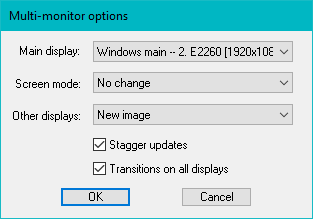
The first change is in the “Main display” option. Previously you could choose which of your displays JPEG Saver should use as its main display, but now you also have the option of using whichever display is set as the Windows primary display as your main display. If you change your primary display in the Control Panel settings, JPEG Saver will automatically use the new primary screen.
SVGGraph 3.2
SVGGraph 3.2 is a fairly minor update, adding a few new options but mostly fixing things. The first thing on the list uses a new option to fix a problem that has been around for a long time.
Zero length axis
The most important new option is axis_fallback_max, which
defaults to 1 and sets the value for the end of the axis when SVGGraph can't
figure it out from the data. Up until now passing in data with all the values
being 0 resulted in an unhelpful “Zero length axis” error message,
since I didn't want to choose an arbitrary value to put at the end of the axis
in case it didn't make sense for the intended use of the graph.
Now the Y-axis will end at the value of the axis_fallback_max
option if there are no non-zero values and the axis_max_v option
(or axis_max_h option for horizontal graphs) is not set. So this
means I have finally chosen an arbitrary value, and it is 1*.
JPEG Saver 5.4
JPEG Saver 5.4 is one of those versions where I've changed a lot, but it doesn't look like I've done much at all. Apart from the updated version number, there is one place where the changes should be visible to everyone: the transition preview window.
In earlier versions the transition preview was a 160×120 window that demonstrated the selected transition in the main tab of the config dialog. The major changes in this version made it difficult to keep it there, so I've doubled the size of the preview and moved it out into a popup window.
Those "major changes" I mentioned are actually only updates to make the configuration dialog support scaling - the type of scaling you get from the scaling display settings in the Control Panel. If you have a high-DPI screen your scaling might be set to 125%, 150% or 175% (or you can set it to your own value, just to make things even more tricky). Windows has supported these high-DPI options for quite a while now, but it is only recently that Windows 10 added some handy support functions that made it a bit easier for me to get things working without completely redoing the dialogs.
SVGGraph 3.1
SVGGraph 3.1 adds a few new things, the most significant being support for
subgraphs, something that should make the EmptyGraph a bit more
useful.
Subgraphs
Subgraphs are basically entire graphs drawn on top of a parent graph. They can inherit the parent graph's settings, or have their own settings. Likewise, they can inherit the colours or have their own colour set. They don't inherit data values or lists of links though, because each graph can deal with its data in very different ways.
JPEG Saver 5.3
JPEG Saver 5.3 is a strange update, adding something I really didn't want to do. For several years various JPEG Saver functions haven't worked well, and it was all down to a change that Microsoft made to how screensavers work. This is going to take some explanation.
The problem
The whole reason JPEG Saver has been having trouble is a change Microsoft made in about Windows 8 that meant Windows now starts a screensaver on its own desktop. I suspect the reason behind this is security related, but it doesn't provide a lot of protection as far as I can tell. The screensaver still has access to all the user's files, but it can't directly interact with the main desktop display.
Whatever the reason for the change, it broke all the JPEG Saver features that did want to interact with the main desktop:
